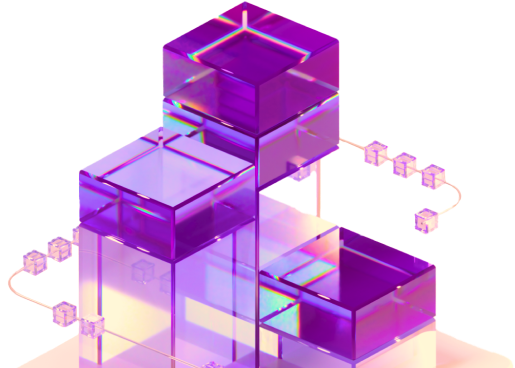Steps:
Log into Your Account: Use your email and password to sign in to your staking platform account.
Access Your Dashboard: Navigate to your account's dashboard.
Click on Deposit: Locate and click on the "Deposit" button within the dashboard.
Choose Your Cryptocurrency: Select the specific cryptocurrency you wish to stake from the provided options, such as BTC, USDT, ETH, or USDC.
Generate a Deposit Address: The platform will generate a unique deposit address for the selected cryptocurrency. Carefully copy and save this address as it will be used to send your funds.
Transfer Your Funds: Open your cryptocurrency wallet and initiate a transfer. Paste the generated deposit address into the recipient address field, specify the amount you want to stake, and confirm the transaction.
Await Network Confirmation: Once the transfer is initiated, it will take some time for the blockchain network to confirm the transaction. The confirmation time varies depending on the specific blockchain network.
Verify Your Balance: After the transaction is confirmed, your deposited cryptocurrency will be reflected in your account balance. You can now use these funds to participate in staking programs.
Important Considerations:
Address Accuracy: Ensure that you accurately copy and paste the deposit address into your wallet. Any errors may result in the loss of your funds.
Network Compatibility: Verify that the network you are sending your funds from matches the network of the deposit address. For instance, if the deposit address is an ERC-20 address, send your funds from an Ethereum wallet.
Staking Plans: Before committing your funds to a staking plan, carefully review the terms and conditions, including the expected annual percentage yield (APY), lock-up period, and any associated fees.